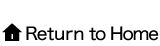Tesla Model Y Teardown: HMI (Structure and GUI Concept)
As with the Model 3, a simple HMI with as few hard switches as possible
2021/10/07
- Summary
- Hard switches around the steering wheel
- Hard switches (other)
- Basic configuration of the display screen
- Touch panel operation of functions related to driving
- Touch panel operation of audio functions
- Touch panel operation of air conditioning functions
- Touch panel operation for other functions
Summary
The HMI of the Tesla Model Y is basically the same as that of the Model 3. The hard switches are limited to functions that require prompt operation, and there is a very distinctive HMI (human machine interface) where most of the operations and displays are performed on the 15-inch LCD touch panel display installed in the center of the instrument panel. (Since the surveyed vehicle was a left-hand drive U.S.-specification model, it could not be driven and could not display maps, so the basic configuration of the HMI and the basic concept of the GUI (graphical user interface) of the cockpit operation display system will be explained.)
With a spacious design, the touch panel GUI takes advantage of the large 15-inch screen to provide tablet-like operability. Functions that are frequently used are designed to be operated with as few steps as possible, and the menu for functions related to driving is separated from the menu for other general functions, and each menu is arranged vertically or horizontally to make it easier to find functions. Furthermore, the turn signals, wipers, and high/low beam switch, all of which require instantaneous response while driving, can be operated with a single lever on the left side of the steering column. The vehicle also has dedicated switches for operating the hazard warning lights, doors, windows, and seats. These considerations ensure operability while driving. However, because the size of the soft switches on the screen is not so large, and for functions that are used infrequently the number of operations is more than that of conventional HMIs, and it is not suitable for complex operations while driving; it seems to be an HMI that assumes the effective use of various automatic functions. Software is updated as frequently as PCs, and not only are functions added or changed, but the GUI software is often modified as well. It is a new generation of HMI with a strong PC-like character, as manuals can be read on the screen, and full-screen games and environmental video-like images (“Easter Eggs” such as Romance Mode) can be displayed.
 |
| Figure 1. Full view of the cockpit (Photo taken at the MarkLines Benchmarking Center) Hard switches are minimal and the instrument panel is extremely simple and clean. The touch panel is placed slightly closer to the passenger side within hand reach. |
MarkLines works in cooperation with the Detroit-based vehicle benchmark engineering company Munro & Associates, Inc. (Munro). Munro conducts teardown surveys of various types of vehicles and conducts detailed specification and cost analysis of all the components, including weight and dimensions, and provides reports on the analysis results. For detailed information, please make an inquiry here.
 |
Tesla Model Y teardown reports:
Tesla Model Y Teardown: Drive Computer (Jul. 2021)
Tesla Model Y Teardown: Autopilot 3.0, Steering and Braking Systems (Jun. 2021)
Tesla Model Y Teardown: Suspension (Jun. 2021)
Tesla Model Y Teardown: Body Frame and Strength Members (Jun. 2021)
Tesla Model Y Teardown: Electric Powertrain Technology (Jun. 2021)
Related reports:
EV battery technologies on thermal management, materials, and solid state batteries (Aug. 2021)
Tesla Technology Trends (Aug. 2021)
Tesla: Aiming for annual production and sales of 1 million vehicles in 2022 (May 2021)
The Battery Show & EV Tech Digital Days 2020 (Dec. 2020)
Is Tesla an Auto Company or a Tech Company? (Nov. 2020)
Free membership registration allows you to read the rest of the article for a limited time.