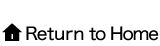How to search by parts supplier - 5. Search by customer
Use the area outlined in red.
https://www.marklines.com/en/supplier_db/
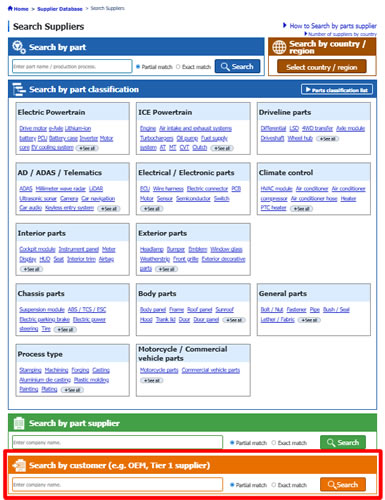
Enter the name of the customer you wish to look up in the input box and press "Search" on the right.
https://www.marklines.com/en/supplier_db/

The search results will be displayed.
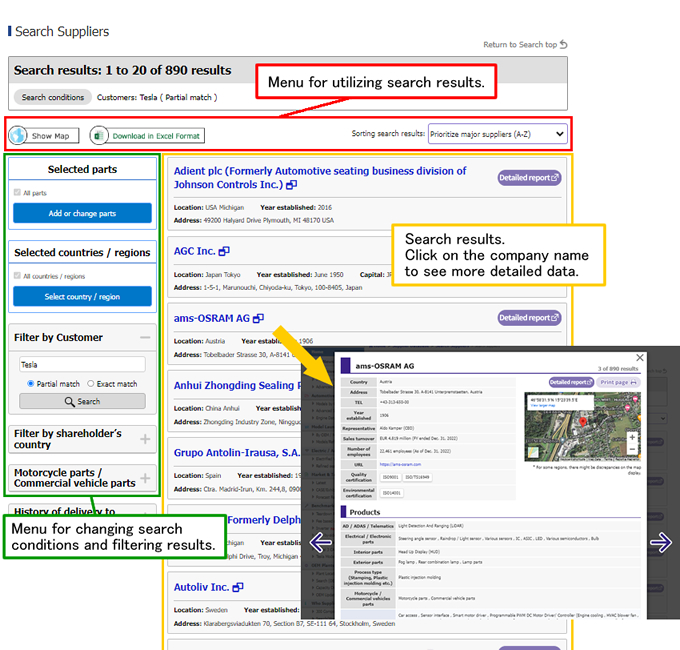
Make the most of your search results
Sorting search results
You can select the order to display results: Prioritize major manufacturers (A-Z), country/region order (A-Z), alphabetical order (A-Z)
View on map
![]() You can see the location of the searched company on a map.
You can see the location of the searched company on a map.
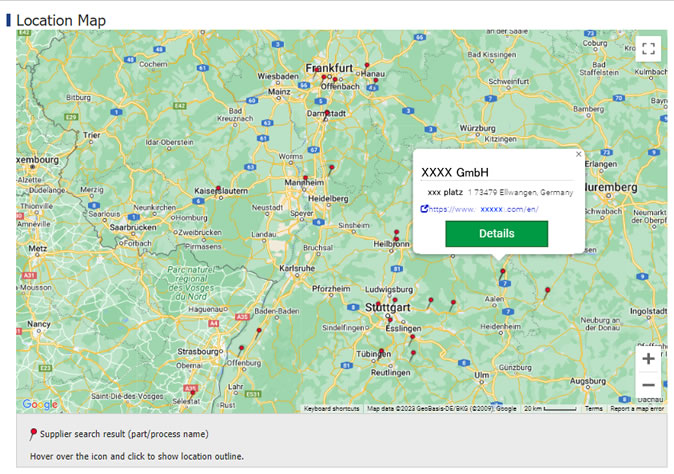
Download in Excel format
![]() Company names, addresses, etc. of searched companies can be downloaded in Excel format.
Company names, addresses, etc. of searched companies can be downloaded in Excel format.
Change the content of the search results
Change the specified customer
In the "Filter by customer" input box, enter the name of the customer to which you wish to change and press search.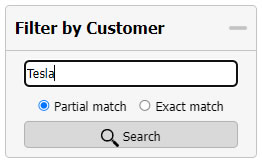
Change parts
Immediately after searching by customer from the Parts Search top page, all parts are selected.
To specify a part and narrow down the search, click on "Add or change parts”.
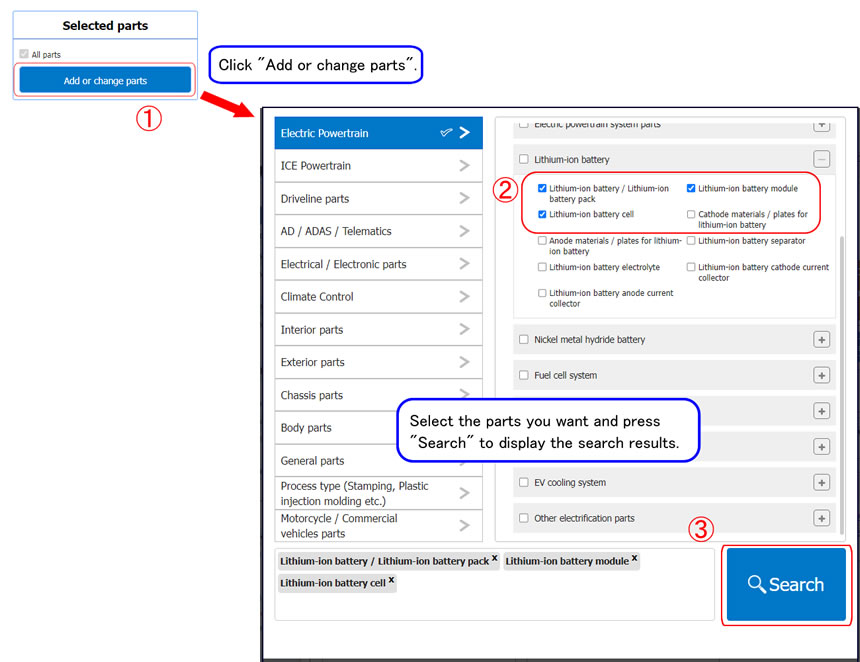
Refine your search results further
Change the currently selected country or region
Click "Select country / region", select the country or region, and press “Search”.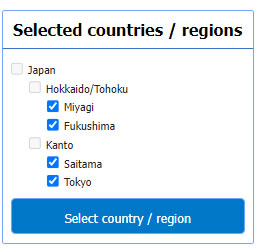
Filter by the country of parent company or group
Click "Filter by shareholder's country" and check the desired checkbox.

(It will be reflected in the search results immediately)
Filter the list of companies that handle parts for motorcycles and commercial vehicles.
Click on "Motorcycle parts / Commercial Vehicle Parts" and check the desired checkbox.
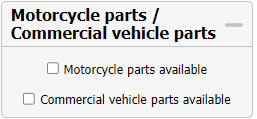
(It will be reflected in the search results immediately)
Filter your search by companies that deliver directly to vehicle manufacturers.
Click on "History of delivery to automobile OEMs" and check the desired button.
(It will be reflected in the search results immediately)
Page top
How to search by parts supplier 1. Search by part 2. Search by part classification 3. Search by country/region 4. Search by part supplier 5. Search by customer