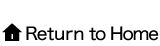Thank you for your continued use of the MarkLines Information Platform.
We have revamped the design of the home page and added new functions so that we can provide information that is more in line with your needs.
We will continue to strive to provide more information and content that will be useful for your business activities, and we appreciate your continued support.
01New Thematic Information
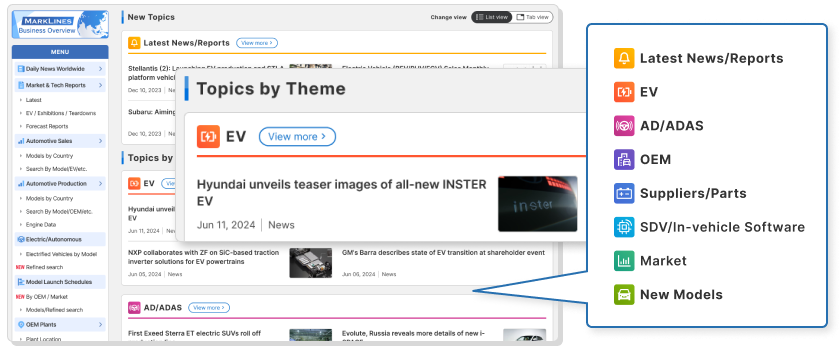
Delivering the latest news and reports by topic, including EVs, AD/ADAS, and more.
We deliver the latest news and reports on the automotive industry by topic quickly and accurately.
We deliver the latest trends in the automotive industry and readable reports on seven major themes, including EVs, AD/ADAS, OEMs, parts suppliers/components, SDV/in-vehicle software, markets, and new models.
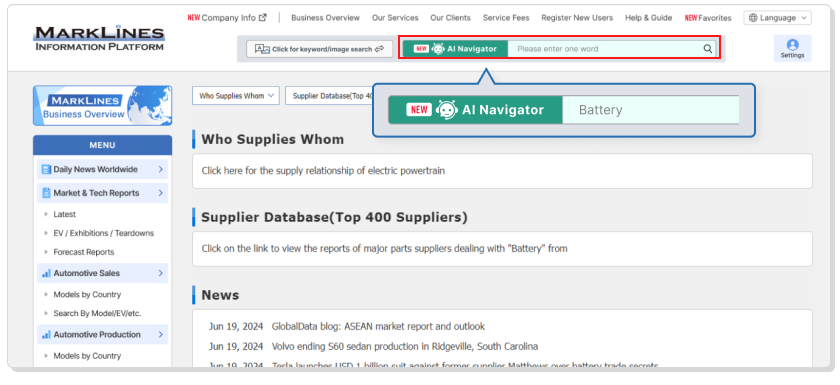
New search function - AI Navigation
This function works with ChatGPT to guide you to content within the MarkLines Information Platform related to specified keywords. It is a reliable collection of links that reflects ChatGPT's learning data and MarkLines' unique know-how. For example, if you search for "battery," you can see supply-related links and reports from major parts suppliers that handle batteries.
How to use the AI Navigation search function
█Search form
Please use just one word in the search form at the top of the screen. Using the switch button to the left of the search form, you can switch between the conventional "Keyword/Image Search" and the new "AI Navigation" function.
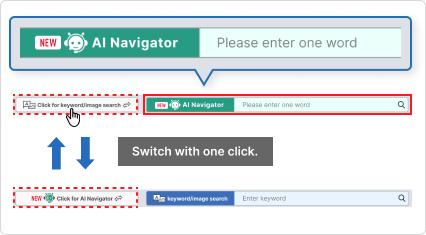
█Right-side menu
A new "right-side menu" has been added to guide you to content related to the contents of the report page.
While browsing, AI Navigation will guide you to the information you are interested in from the right-side menu.
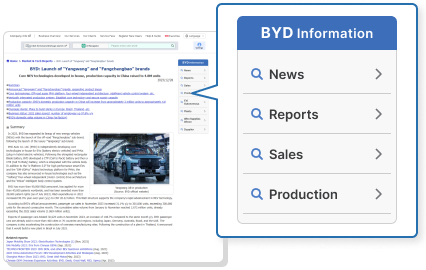
03BI Dashboard
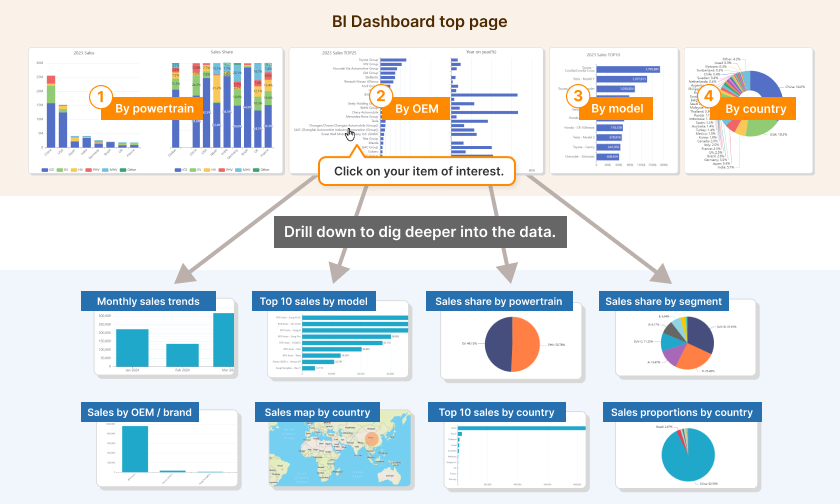
Visual analysis of sales volume
Volume BI Dashboard, a new feature, allows you to visually analyze sales volume information data from four different perspectives: by OEM, by powertrain, by model, and by country.
For example, by clicking on items of interest in the "By OEM" graph, you can dig deeper into the data. You will be able to analyze the data more efficiently through various cutouts, such as monthly sales trends, top 10 sales by model, and sales share by powertrain.
04Favorites
Organize information by favorites, easy access anytime
A "Favorites" function has been added to the upper right corner of each page header. Please use this function to collect daily information, such as news you are interested in, reports you want to read carefully later, and pages you always refer to in your work.
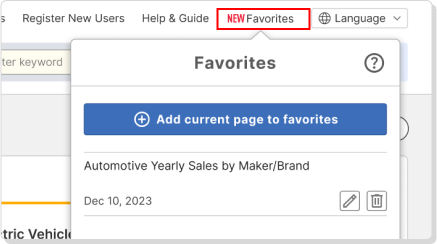
How to use the Favorites function
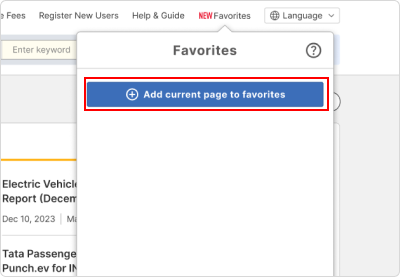
- Click on the "Favorites" menu to display the Favorites function window.
- Click on the "Add current page to favorites" button to add the page you are viewing to your favorites list.

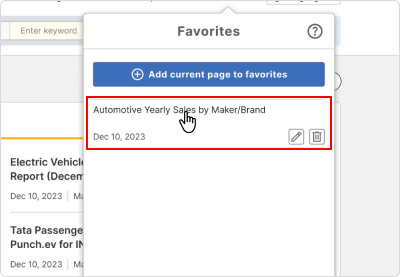
Clicking on the added page list will take you to the corresponding page.
You can also customize the page title by editing, deleting, etc.